Deploying the Pomodoro application
Let's start by adding new application to our Heroku account. Click on the Create New App button on the Heroku dashboard. You can create your own name or leave the name input field blank, and Heroku will create a name for you. I will call my application catodoro because it is Pomodoro that has cats!
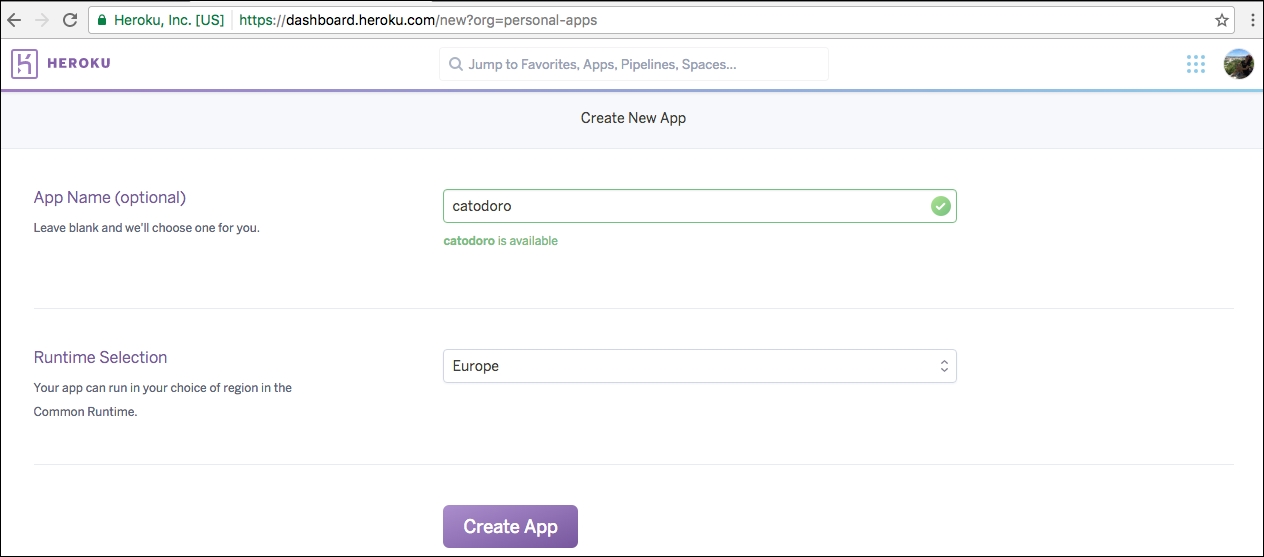
Creating a new app with Heroku
Click on the Create App button and you will proceed to the page, choosing a deployment pipeline for your application. Choose the GitHub method, and then from the proposed drop-down of your GitHub projects, choose the project that we want to deploy:
Choose the GitHub method of deployment ...
Get Learning Vue.js 2 now with the O’Reilly learning platform.
O’Reilly members experience books, live events, courses curated by job role, and more from O’Reilly and nearly 200 top publishers.

