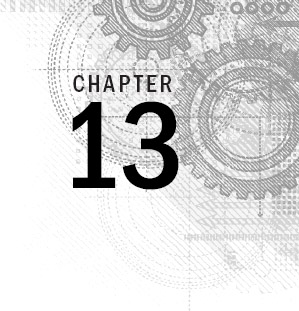
Understanding Server Administration
IN THIS CHAPTER
Administering Linux servers
Communicating with servers over networks
Setting up logging locally and remotely
Monitoring server systems
Managing servers in the enterprise
Although some system administration tasks are needed even on a desktop system (installing software, setting up printers, and so on), many new tasks appear when you set up a Linux system to act as a server. That's especially true if the server you configure is made public to anyone on the Internet, where you can be overloaded with requests from good guys, while needing to be constantly on guard against attacks from bad guys.
Dozens of different kinds of servers are available for Linux systems. Most servers serve up data to remote clients, but others serve the local system (such as those that gather logging messages or kick off maintenance tasks at set times using the cron facility). Many servers are represented by processes that run continuously in the background and respond to requests that come to them. These processes are referred to as daemon processes.
As the name implies, servers exist to serve. The data they serve can include web pages, files, database information, e-mail, and lots of other types of content. As a server administrator, some of the additional challenges to your system administration skills include the following:
- Remote access—To use a desktop ...
Get Linux Bible, 9th Edition now with the O’Reilly learning platform.
O’Reilly members experience books, live events, courses curated by job role, and more from O’Reilly and nearly 200 top publishers.

