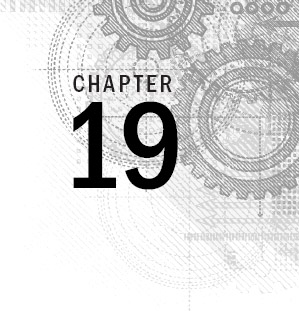
Configuring a Windows File Sharing (Samba) Server
IN THIS CHAPTER
Getting and installing Samba
Using Samba security features
Editing the smb.conf configuration file
Accessing Samba from Linux and Windows clients
Using Samba in the enterprise
Samba is the project that implements open source versions of protocols used to share files and printers, as well as authenticate users and restrict hosts, among Windows systems. Samba offers a number of ways to share files among Windows, Linux, and Mac OS/X systems that are well known and readily available to users of those systems.
This chapter steps you through the process of installing and configuring a Samba server. It describes security features you need to know to share your file and printer resources and describes how to access those resources from Linux and Windows systems.
Understanding Samba
Samba (www.samba.org) is a suite of programs that allows Linux, UNIX, and other systems to interoperate with Microsoft Windows file and printer sharing protocols. Windows, DOS, OS/2, Mac OS/X, and other client systems can access Samba servers to share files and printers in the same ways they would from Windows file and print servers.
With Samba, you can use standard TCP/IP networking to communicate with clients. For name service, Samba supports regular TCP/IP hostnames, as well as NetBIOS names. For that reason, Samba doesn't require the NetBEUI ...
Get Linux Bible, 9th Edition now with the O’Reilly learning platform.
O’Reilly members experience books, live events, courses curated by job role, and more from O’Reilly and nearly 200 top publishers.

