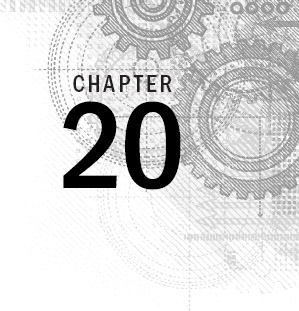
Configuring an NFS File Server
IN THIS CHAPTER
Getting NFS server software
Enabling and starting NFS
Exporting NFS directories
Setting security features for NFS
Mounting remote NFS shared directories
Instead of representing storage devices as drive letters (A, B, C, and so on), as they are in Microsoft operating systems, Linux systems invisibly connect filesystems from multiple hard disks, floppy disks, CD-ROMs, and other local devices to form a single Linux filesystem. The Network File System (NFS) facility enables you to extend your Linux filesystem to connect filesystems on other computers to your local directory structure.
An NFS file server provides an easy way to share large amounts of data among the users and computers in an organization. An administrator of a Linux system that is configured to share its filesystems using NFS has to perform the following tasks to set up NFS:
- Set up the network. NFS is typically used on private LANs as opposed to public networks, such as the Internet.
- Start the NFS service. Several service daemons need to start up and run to have a fully operational NFS service. In Fedora, you can start up the nfs-server service; in Red Hat Enterprise Linux, you start the nfs service.
- Choose what to share from the server. Decide which filesystems on your Linux NFS server to make available to other computers. You can choose any point in the filesystem and ...
Get Linux Bible, 9th Edition now with the O’Reilly learning platform.
O’Reilly members experience books, live events, courses curated by job role, and more from O’Reilly and nearly 200 top publishers.

