Chapter 1
Starting with Linux Shells
In this Chapter
- What is Linux?
- Parts of the Linux kernel
- Exploring the Linux desktop
- Visiting Linux distributions
Before you can dive into working with the Linux command line and shells, it's a good idea to first understand what Linux is, where it came from, and how it works. This chapter walks you through what Linux is, and explains where the shell and command line fit in the overall Linux picture.
What Is Linux?
If you've never worked with Linux before, you may be confused as to why there are so many different versions of it available. I'm sure that you have heard various terms such as distribution, LiveCD, and GNU when looking at Linux packages and been confused. Wading through the world of Linux for the first time can be a tricky experience. This chapter takes some of the mystery out of the Linux system before you start working on commands and scripts.
For starters, there are four main parts that make up a Linux system:
- The Linux kernel
- The GNU utilities
- A graphical desktop environment
- Application software
Each of these four parts has a specific job in the Linux system. Each of the parts by itself isn't very useful. Figure 1.1 shows a basic diagram of how the parts fit together to create the overall Linux system.
Figure 1.1 The Linux system
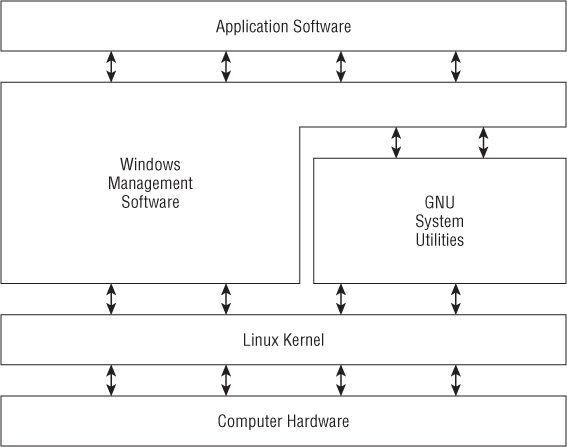
This section describes these four main parts in detail, and gives you an overview of how they ...

