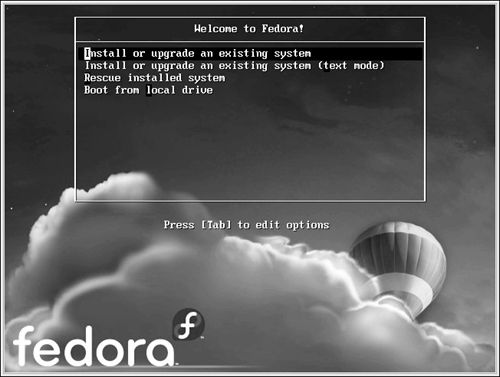Getting Started with the Installation Process
In this section, I follow the graphical installation. If you can’t use the graphical installer for some reason (if Linux doesn’t support your video card, for example), follow the text-based installation instead. The steps are the same, it’s just not as pretty, and you don’t quite get all the options that are available in the point-and-click version.
Those who are using the DVD that came with this book should do the following:
1. | If you want to boot and install from the Fedora DVD-ROM that comes with this book, place the DVD in your DVD-ROM drive, reboot your system, select
Install or Upgrade an Existing System, and press Enter.
There are a number of boot options, shown in Figure 3-1, which are each described in the following list:
|
Get Linux® For Dummies®, 8th Edition now with the O’Reilly learning platform.
O’Reilly members experience books, live events, courses curated by job role, and more from O’Reilly and nearly 200 top publishers.