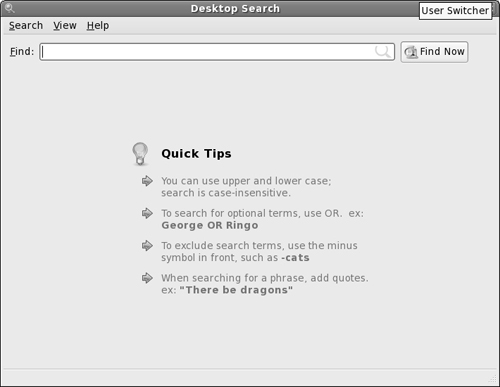Finding Things
A wonderful tool called Beagle gives you the capability to search both filenames and inside files, making it incredibly useful for tracking down all kinds of things on your desktop. This tool isn’t installed by default, so use the instructions in Chapter 16 to install all of the programs with the word “beagle” in their name. After you’ve done so, you can run this program by going to Places![]() Search (Figure 8-9) — notice that Beagle has now taken the place of the more primitive search tool that was there before. You will find a set of Quick Tips in the main window for how to make the best use of this tool.
Search (Figure 8-9) — notice that Beagle has now taken the place of the more primitive search tool that was there before. You will find a set of Quick Tips in the main window for how to make the best use of this tool.
For an example of how useful Beagle is, if you used OpenOffice.org Writer to write notes for a report on the Renaissance, you could type in Renaissance, click Find Now, and everywhere Renaissance appears (Documents, Conversations in IM, even your Web surfing cache) will come up in the search results.

If you see a button appear that says Start Search Service, click it, and the program that runs in the background for your searches will start up. After it’s started, the search you were trying to run completes automatically. ...
Get Linux® For Dummies®, 8th Edition now with the O’Reilly learning platform.
O’Reilly members experience books, live events, courses curated by job role, and more from O’Reilly and nearly 200 top publishers.