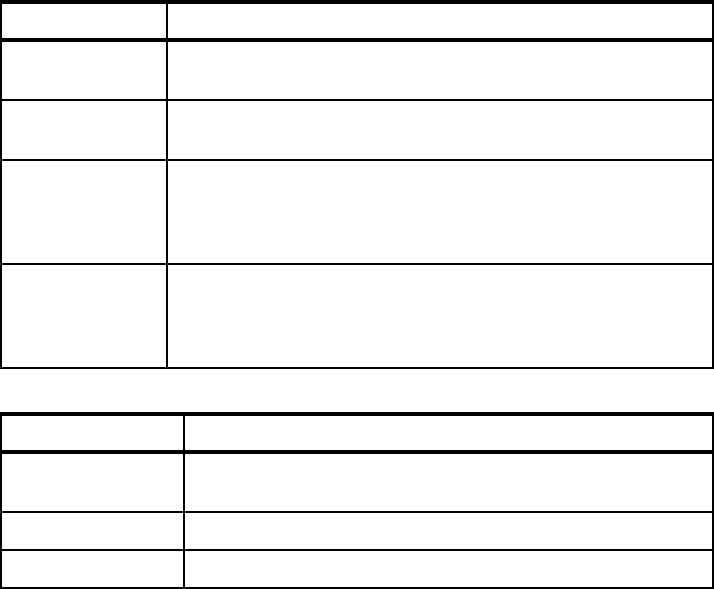
58 Lotus LearningSpace R5.01 Deployment Guide
functionality will be installed on the Core machine and will allow it to properly
connect to its respective database server.
SSL certificates
If you want to use SSL for encryption of the network connection, you will need to
buy an SSL certificate for every Core (IIS), Collaboration (Domino R5), and
Content server. These certificates can be obtained at trust centers (such as
http://www.verisign.com and http://www.thawte.com). Read more about SSL
in the LearningSpace 5.01 Release Notes.
5.4 Content and authoring tools
LearningSpace is able to handle any kind of learning content: Web-based or
LAN-based, self-created or third party, or multimedia or text-only. The third party
and IBM content and authoring tools shown in Table 5-5 and Table 5-6 have been
successfully tested with LearningSpace 5.01 and are officially supported.
Table 5-5 Supported authoring tools
Table 5-6 Supported third party content
Product name Notes
Macromedia
Authorware 5.2
Requires the latest Web Player available from Macromedia's Web
site.
Macromedia
Flash 5
Must use a special template to track info back to LearningSpace.
Template is provided from Macromedia.
Dreamweaver
with
Coursebuilder 3.0
or 4.0
IBM Knowledge
Producer or IBM
Simulation
Producer
Product Name Notes
NETg Skill Builder DX Player 1.04 required to run NETg content within
LearningSpace.
SmartForce Jasmine version tested.
Skillsoft
Get Lotus LearningSpace R5.01 Deployment Guide now with the O’Reilly learning platform.
O’Reilly members experience books, live events, courses curated by job role, and more from O’Reilly and nearly 200 top publishers.

