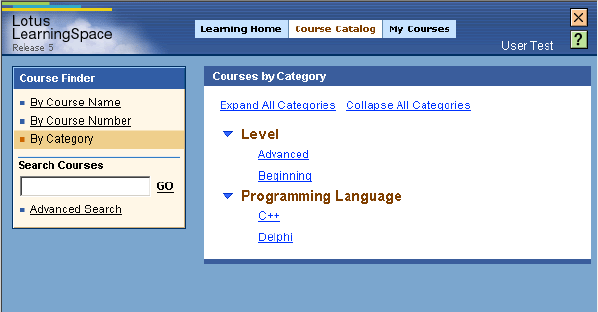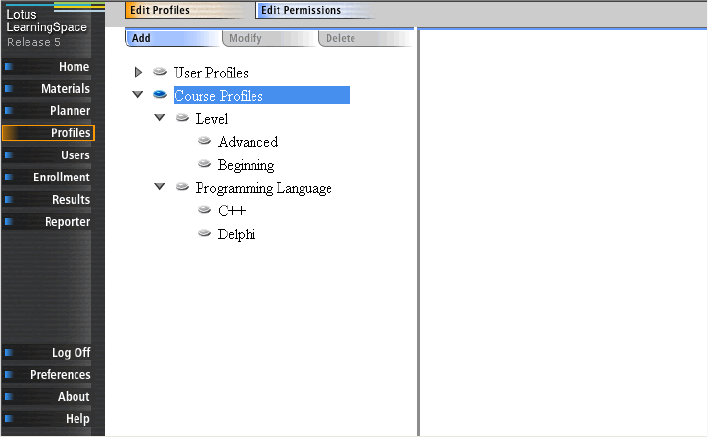
224 Lotus LearningSpace R5.01 Deployment Guide
15.7 Organizing content
If the number of courses on your system becomes too large to handle
comfortably, you can create groups of courses. Similar to the User Profiles,
Course Profiles are the tools used to group courses.
15.7.1 Course profiles
An administrator can create course profiles and categories in the Profiles module
to provide a way for users to search the course catalog by category. You can do
this in a few steps:
1. Create course categories and course profiles.
2. Assign course profiles to courses.
3. Check the Show course in catalog option for the courses.
You can create course categories and profiles in the Profiles module (see
Figure 15-13).
Figure 15-13 Creating and managing course profiles in the Profiles module
You can assign course profiles to new or existing courses in the Planner module
(see Figure 15-14 on page 225).
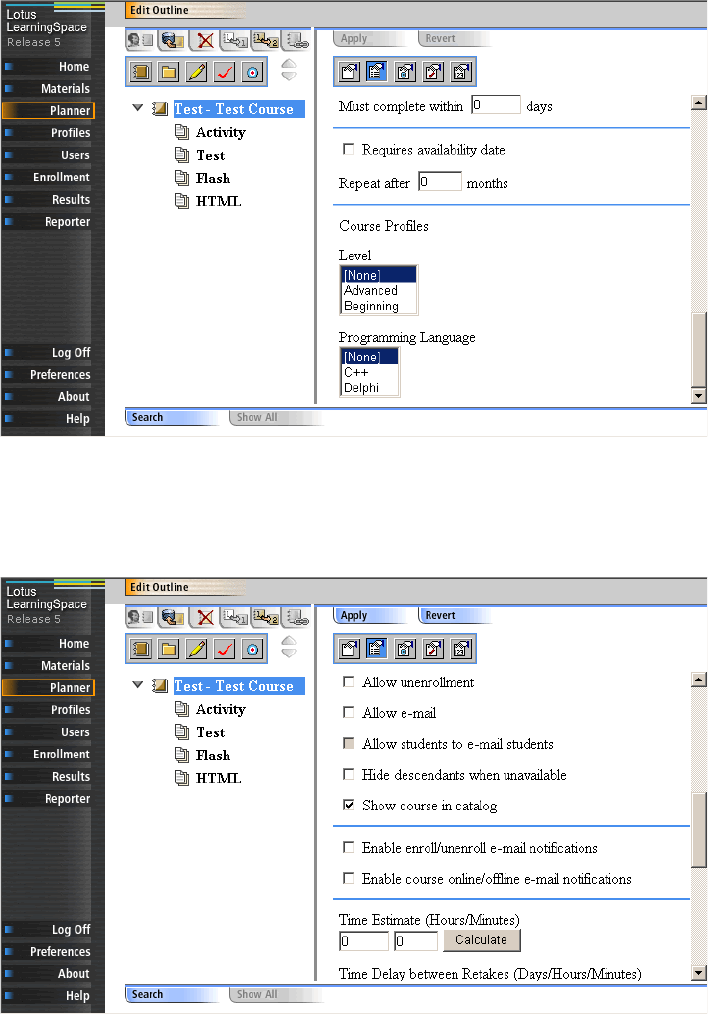
Chapter 15. Populating with content 225
Figure 15-14 Assigning course profiles to a course in the Planner module
To make the course searchable, you have to check the Show course in catalog
options on the Course properties page (see Figure 15-15).
Figure 15-15 Enable the course appearance in the course catalog
Get Lotus LearningSpace R5.01 Deployment Guide now with the O’Reilly learning platform.
O’Reilly members experience books, live events, courses curated by job role, and more from O’Reilly and nearly 200 top publishers.