| Tip 114 | Type Symbols and Diacritical Characters |
Here’s how to insert commonly used symbols and characters into your text documents, as shown in Figure 18, Inserting various symbols via keyboard combinations. Note that this tip assumes you are using a U.S. English keyboard.
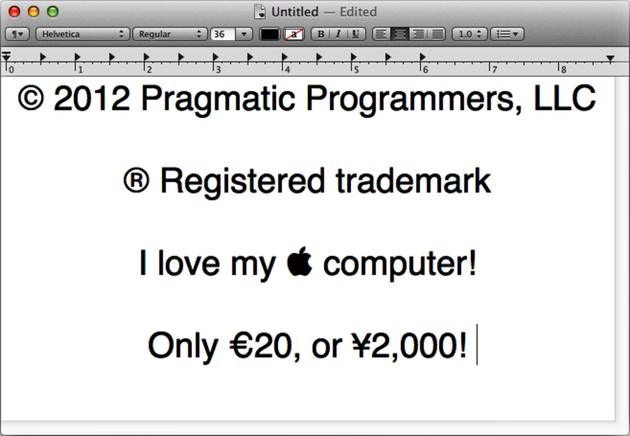
Apple Symbol
Hit Shift+Option+K to insert an Apple logo (![]() ) into your text. Bear in mind that the symbol probably won’t appear in documents or emails opened on other operating systems, such as Windows or Linux. Instead, ...
) into your text. Bear in mind that the symbol probably won’t appear in documents or emails opened on other operating systems, such as Windows or Linux. Instead, ...
Get Mac Kung Fu, 2nd Edition now with the O’Reilly learning platform.
O’Reilly members experience books, live events, courses curated by job role, and more from O’Reilly and nearly 200 top publishers.

