The Info Window
You can learn more about an item by opening its Info window (Figures 49 through 52). Depending on the type of icon (disk, folder, application, document, alias, Trash, etc.), the General Information in the Info window will provide some or all of the following information:
Figure 49. The Info window for a hard disk.
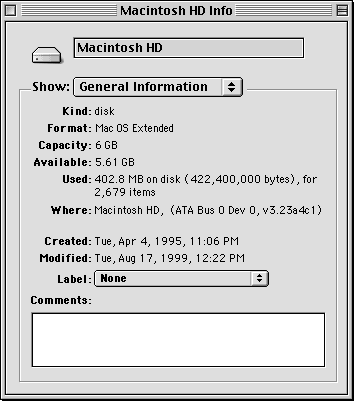
Icon that appears in the Finder.
Name of the item.
Kind or type of item.
Format of item (disks only).
Capacity of item (disks only).
Available space (disks only).
Used space (disks only).
Size of item or contents (folders and files only).
Where item is on disk.
Contents (Trash only).
Created date and time.
Modified date and time. ...
Get Mac OS 9: Visual QuickStart Guide now with the O’Reilly learning platform.
O’Reilly members experience books, live events, courses curated by job role, and more from O’Reilly and nearly 200 top publishers.

