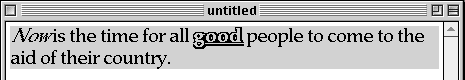Copy, Cut, & Paste
The Copy, Cut, and Paste commands enable you to duplicate or move document contents. Text that is copied or cut is placed on the Clipboard, where it can be viewed if desired.
Tip
Almost all Mac OS applications include the Copy, Cut, and Paste commands on the Edit menu. These commands work very much the same in all applications that support them.
To copy text
1. |
Select the text that you want to copy (Figure 30).
Figure 30. Select the text you want to copy or cut.
|
2. |
Get Mac OS 9: Visual QuickStart Guide now with the O’Reilly learning platform.
O’Reilly members experience books, live events, courses curated by job role, and more from O’Reilly and nearly 200 top publishers.