Mouse & Trackpad
The Mouse control panel (Figure 49 or 50) enables you to set options that control the way the mouse pointer works. The Trackpad control panel (Figure 52) enables you to control the way the trackpad works on a PowerBook.
Figure 49. The Mouse control panel window on an iMac…
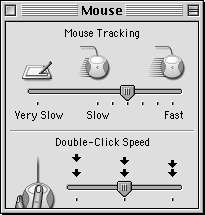
Figure 50. …and on a PowerBook.
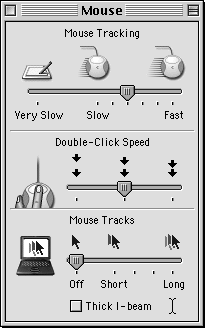
Figure 52. To turn on the Dragging and Drag lock check boxes, you must turn on the check boxes above them.
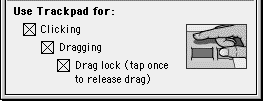
To set mouse options ...
Get Mac OS 9: Visual QuickStart Guide now with the O’Reilly learning platform.
O’Reilly members experience books, live events, courses curated by job role, and more from O’Reilly and nearly 200 top publishers.

