PowerBook SCSI Disk Mode
The PowerBook SCSI Disk Mode control panel (Figure 91), which is available only on PowerBook computers with a SCSI port, enables you to set the SCSI ID number assigned to the PowerBook when it is attached to another computer via a SCSI cable.
Figure 91. The PowerBook SCSI Disk Mode control panel.
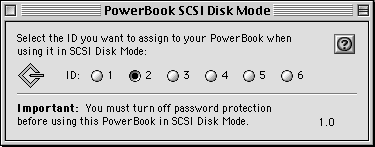
Tip
This feature does not affect the PowerBook in any way if it is not connected to another computer via a SCSI cable.
To set the PowerBook's SCSI ID number
1. |
Choose Apple menu > Control Panels > PowerBook SCSI Disk Mode. The PowerBook SCSI Disk Mode control panel appears (Figure 91).
|
2. | Select the radio button for the SCSI ... |
Get Mac OS 9: Visual QuickStart Guide now with the O’Reilly learning platform.
O’Reilly members experience books, live events, courses curated by job role, and more from O’Reilly and nearly 200 top publishers.

