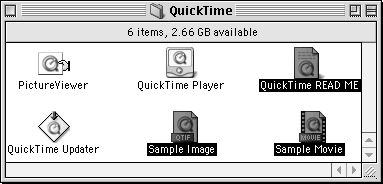Labels
The label feature lets you assign a colored label to each icon. This makes it possible to:
Visually identify items based on the color assigned.
Arrange or sort items based on the label assigned.
Tip
You can use labels to organize icons by project or importance.
Tip
I tell you how to arrange icon and button view windows and how to sort list view windows earlier in this chapter.
To assign a label to an icon
1. |
Select the icon to which you want to assign a label (Figure 29).
Figure 29. Select the icon(s) to which you want to apply a color or label.
|
2. |
Choose the desired label from the Label submenu under the File menu (Figure 30) |
Get Mac OS 9.1: Visual QuickStart Guide now with the O’Reilly learning platform.
O’Reilly members experience books, live events, courses curated by job role, and more from O’Reilly and nearly 200 top publishers.