The Chooser
The Chooser is a desk accessory that lets you select printers, file servers, and some other devices connected to your computer.
Tip
The Mac OS Setup Assistant, which I discuss in Chapter 1, sets the printer in the Chooser for you.
Tip
I tell you about file servers in Chapter 10.
To open the Chooser
- Choose Apple menu > Chooser ( Figure 9) .
Figure 9. Choose Chooser from the Apple menu.
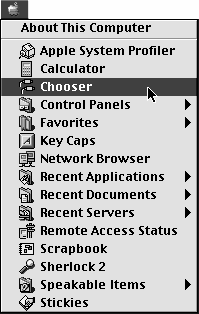
- The Chooser window appears (Figure 10). It displays icons for printer drivers and other Chooser files, such as AppleShare, in the left side of the window.
Figure 10. The Chooser window. If you're on a network with multiple zones, the Chooser window ...
Get Mac OS 9.1: Visual QuickStart Guide now with the O’Reilly learning platform.
O’Reilly members experience books, live events, courses curated by job role, and more from O’Reilly and nearly 200 top publishers.

