Mounting Disks
You mount a disk by inserting it in the disk drive so it appears in the top level computer window (Figure 49). When a disk is mounted, your computer “sees” it and can access the information it contains.
Figure 49. Here’s a desktop with an internal hard disk, CD-ROM disc, floppy disk, and network volume mounted.
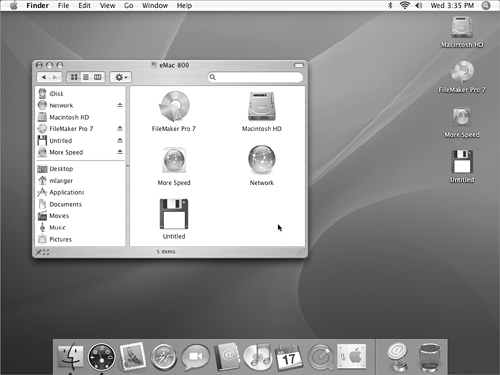
✓ Tips
You must mount a disk to use it.
To learn how to mount disks that are not specifically covered in this book, consult the documentation that came with the disk drive.
Mounted disks appear in the top-level window for your computer (Figure 49). You can display this window by choosing Go > Computer ...
Get Mac OS X 10.4 Tiger: Visual QuickStart Guide now with the O’Reilly learning platform.
O’Reilly members experience books, live events, courses curated by job role, and more from O’Reilly and nearly 200 top publishers.

