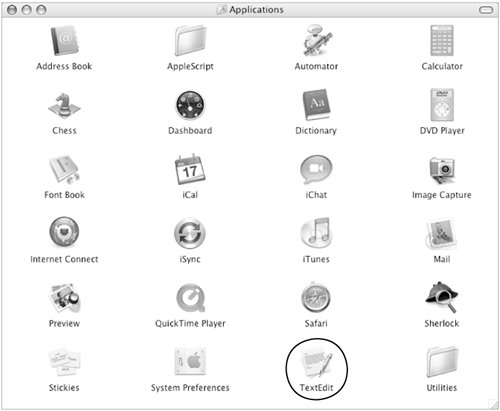Launching & Quitting TextEdit
Like any other application, you must launch TextEdit before you can use it. This loads it into your computer’s memory so your computer can work with it.
To launch TextEdit
Double-click the TextEdit application icon in the Applications folder window (Figure 3).
Or
1. | Select the TextEdit application icon in the Applications folder window (Figure 3).
|
2. | Choose File > Open, or press |
Get Mac OS X 10.4 Tiger: Visual QuickStart Guide now with the O’Reilly learning platform.
O’Reilly members experience books, live events, courses curated by job role, and more from O’Reilly and nearly 200 top publishers.