Desktop Printers
Mac OS X’s desktop printers feature enables you to create an icon for a printer you use frequently. Then, when you want to print a document on that printer, simply drag the document icon onto the printer icon.
To create a desktop icon for a printer
1. | Open Printer Setup Utility and display the Printer list.
|
2. | Select the printer you want to create a desktop printer icon for (Figure 72).
Figure 72. Select the printer you want to create an icon for in the Printer List window.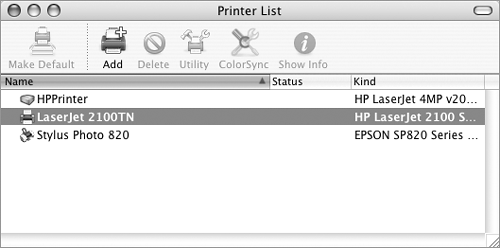
|
3. | Choose Printers > Create Desktop Printer (Figure 5), or press .
|
4. | Use the Save As dialog that appears (Figure 73) to enter a ... |
Get Mac OS X 10.4 Tiger: Visual QuickStart Guide now with the O’Reilly learning platform.
O’Reilly members experience books, live events, courses curated by job role, and more from O’Reilly and nearly 200 top publishers.

