The Page Setup Dialog
The Page Setup dialog (Figure 29) lets you set page options prior to printing, including the printer the document should be formatted for, paper size, orientation, and scale.
Figure 29. The Page Setup dialog.
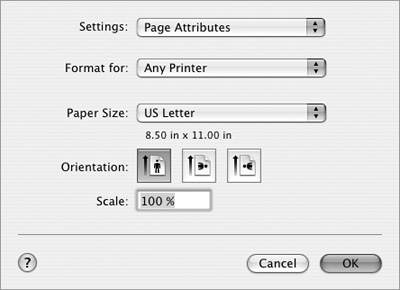
To open the Page Setup dialog
Choose File > Page Setup (Figures 28a, 28b, and 28c). The Page Attributes options of the Page Setup dialog appears (Figure 29).
Figures 28a, 28b, & 28c. The Page Setup and Print commands appear on most File menus, including TextEdit (top left), Preview (top right), and Safari (bottom left).
To set Page Attributes
1. | If necessary, choose Page Attributes from the Settings pop-up ... |
Get Mac OS X 10.4 Tiger: Visual QuickStart Guide now with the O’Reilly learning platform.
O’Reilly members experience books, live events, courses curated by job role, and more from O’Reilly and nearly 200 top publishers.

