Terminal, the Shell, & Console
In the Utilities folder (Figure 1) inside the Applications folder is a utility called Terminal (Figure 2). This application is your window into the Unix world lurking deep inside Mac OS X. If you’re old enough, you may remember using big, clunky video terminals to communicate with large mainframes. Terminal mimics the operation of those CRT terminals, but it uses your computer’s screen, keyboard, and CPU instead of dumb-terminal hardware.
Figure 1. The contents of the Utilities folder includes applications for working with Unix.
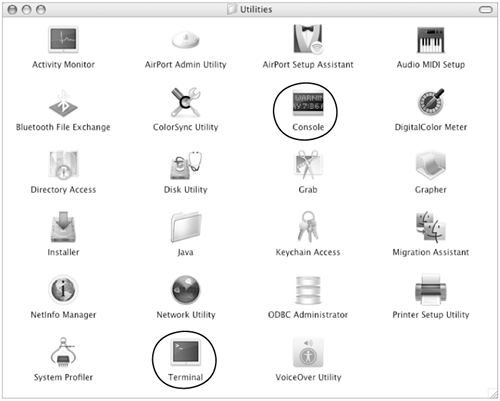
Figure 2. A Terminal window with a shell prompt.
Get Mac OS X 10.4 Tiger: Visual QuickStart Guide now with the O’Reilly learning platform.
O’Reilly members experience books, live events, courses curated by job role, and more from O’Reilly and nearly 200 top publishers.

