Appearance
The Appearance preferences pane (Figure 8) enables you to set options for color, scroll bar functionality, recent items, and text smoothing.
Figure 8. The Appearance preferences pane.
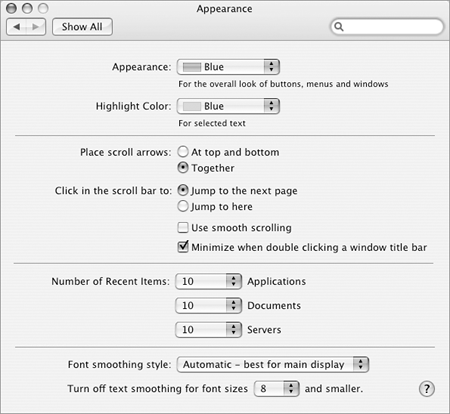
To set Appearance preferences
In the Appearance preferences pane (Figure 8), set options as desired:
Appearance sets the color for buttons, menus, and windows throughout Mac OS X and Mac OS X applications.
Highlight Color sets the highlight color for text in documents, fields, and lists.
Place scroll arrows determines where scroll arrows should appear in windows and scrolling lists:
At top and bottom places a scroll arrow at each end of the scroll bar ...
Get Mac OS X 10.4 Tiger: Visual QuickStart Guide now with the O’Reilly learning platform.
O’Reilly members experience books, live events, courses curated by job role, and more from O’Reilly and nearly 200 top publishers.

