Visual clues
Keep a constant eye out for the visual clues that the Mac is always providing. Every little visual extra you see means something! When the pointer turns into a double-headed arrow, that's a clue. When you see a little dot in a divider bar, that's a clue. When you see a triangle anywhere, that's a clue.
You are probably already aware of visual clues such as the underline beneath text on a web page to indicate a link, or the little colored dots in your word processor that indicate a word is misspelled. Here are a few others that will help you start noticing what your Mac is telling you.
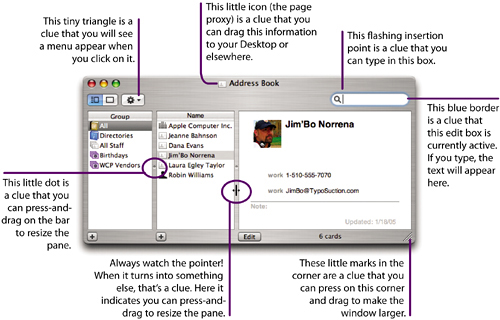
Sometimes our eyes glaze ...
Get Mac OS X 10.4 Tiger: Peachpit Learning Series now with the O’Reilly learning platform.
O’Reilly members experience books, live events, courses curated by job role, and more from O’Reilly and nearly 200 top publishers.

