To search for a person or business in Spotlight
1. | Find the person you want to Spotlight, as explained on the previous page. |
2. | From the Action menu (the gearwheel, circled below), choose “Spotlight 'This Person'” (where 'This Person' is the name of the contact you just searched for; that name automatically appears in the menu). See the illustration below.
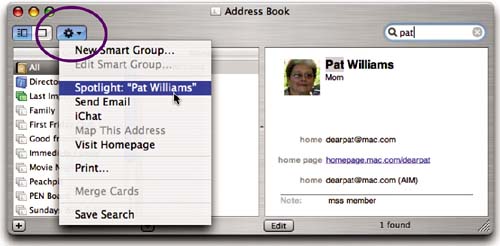 |
3. | You will get the Spotlight window, as explained on page 312. It will show you every file on your computer that is connected with this person, such as email she's sent, files she's mentioned within, documents she has created and sent to you, images of her, and more. |
Get Mac OS X 10.4 Tiger: Peachpit Learning Series now with the O’Reilly learning platform.
O’Reilly members experience books, live events, courses curated by job role, and more from O’Reilly and nearly 200 top publishers.

