Ink: Handwriting Recognition
In the same way that your grandmother turned yesterday's dinner into today's sandwich (and tomorrow's soup), Apple recycled the handwriting technology of its failed Newton handheld and added it to Mac OS X. It's now called Ink, and it does exactly what it used to: turns your handwriting into "typed" text in any program.
You can't very well write directly on your Apple Cinema Display (although that would be cool). So Ink appears in Mac OS X only if you have a graphics tablet, one of those stylus-and-pad devices found generally only on the desks of graphic artists. (Wacom is the best-known tablet company, but there are a couple of others.)
Can Ink really replace the keyboard? Not for anything more than quick notes, that's
for sure. But it can be handy when you're Web surfing, sketching, filling in database forms, and so on.
Note
Why on earth did Apple go to all this software-writing trouble just to satisfy the tiny community of graphics-tablet owners? That's exactly what the GICPWBAMBDOPTC (Great Internet Confederacy of People Who Believe that Apple Must Be Developing a One-Piece Tablet Computer) wants to know.
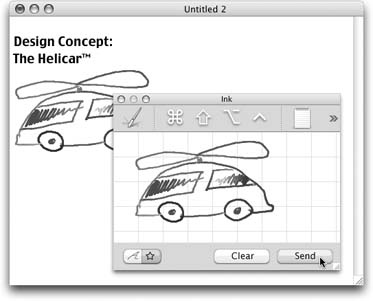
Figure 15-19. Click the A button to input text; click the star button to make a drawing. Either way, after you're finished, click the Send button to have your text or art pasted into whatever document is open behind it. (Of course, you can't paste a graphic ...
Get Mac OS X: The Missing Manual, Tiger Edition now with the O’Reilly learning platform.
O’Reilly members experience books, live events, courses curated by job role, and more from O’Reilly and nearly 200 top publishers.

