Lesson 23. Secure Your Mac and its Files
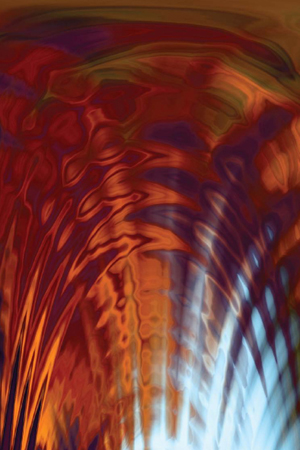
Goals
Learn your security options
Use passwords to log on to your Mac
Require a password to wake computer and unlock preferences
Securely empty the Trash
Protect information using Keychain Access
Use FileVault to secure data
In these days with so much of our personal and financial data being stored on our computers and rampant identity theft, it’s important to take some precautions to make it more difficult for trouble-makers to gain access to our Macs.
The tips in this lesson will make your files more secure, plus you’ll discover some useful tricks that help ensure your privacy, such as password information, ...
Get Mac OS X Lion: Peachpit Learning Series now with the O’Reilly learning platform.
O’Reilly members experience books, live events, courses curated by job role, and more from O’Reilly and nearly 200 top publishers.

