Chapter 7. Viewing and Editing Your Photos
Mac OS X comes with a number of useful tools for working with your photos, including tools that enable you to view your photos, display your photos in a slideshow, and take your own picture.
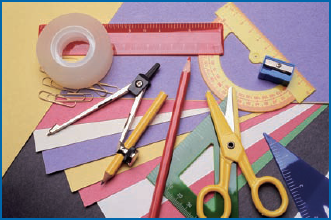
If your Mac has the iLife suite installed, you can use the iPhoto application to view and edit your photos. With iPhoto you can import photos from a digital camera, create an album to display related photos, identify faces in a photo, and send a photo via e-mail. iPhoto also comes with several editing tools that enable you to crop, rotate, and straighten photos, as well as to remove red eye from a photo.
View a Preview ...
Get Mac OS® X Snow Leopard™ Simplified® now with the O’Reilly learning platform.
O’Reilly members experience books, live events, courses curated by job role, and more from O’Reilly and nearly 200 top publishers.

