Internet Location Files
An Internet location file (Figure 17-15) is like a system-wide bookmark: When you double-click one, your Web browser opens to that page, or your email program generates an outgoing message to a predetermined addressee. You could put a folder full of location files for favorite Web sites into the Dock. Do the same with addresses to which you frequently send email. Thereafter, you save a step every time you want to jump to a particular Web page or send email to a particular person—just choose the appropriate name from the Dock folder’s Stack. (It’s fine to rename them, by the way.)
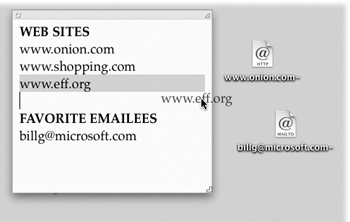
Figure 17-16. To create an Internet location file, drag a highlighted address from a program like TextEdit to your desktop. Although Web and email addresses are the most popular types, you can also create location files for the addresses of newsgroups (news://news.apple.com), FTP sites (ftp://ftp.apple.com), AppleShare servers (afp://at/Engineering:IL5 3rd Floor), and even Web pages stored on your Mac (file://Macintosh HD/Website Stuff/home.html).
Get Mac OS X Lion: The Missing Manual now with the O’Reilly learning platform.
O’Reilly members experience books, live events, courses curated by job role, and more from O’Reilly and nearly 200 top publishers.

