3.5. Adjusting Login Options
The Accounts pane of System Preferences, in addition to letting you add, delete, and modify users and groups, contains a number of settings involving the login window (where you type your username and password to log in to Mac OS X) and overall account behavior. Some of these have important security implications. To review and modify your login options, follow these steps:
Choose

 System Preferences to open System Preferences and then click Accounts to open the Accounts pane.
System Preferences to open System Preferences and then click Accounts to open the Accounts pane.If the lock icon in the lower-left corner of the pane is in the locked state, click it, type an administrator's username and password, and then click OK.
Click Login Options (at the bottom of the account list). Your window should then look something similar to Figure 3.7.
After changing any settings, close System Preferences.
Figure 3.7. Options relating to how the login window appears and other overall account behaviors can be adjusted in the Login Options view of the Accounts preference pane. The Snow Leopard version is shown here; in Leopard, it looks slightly different.
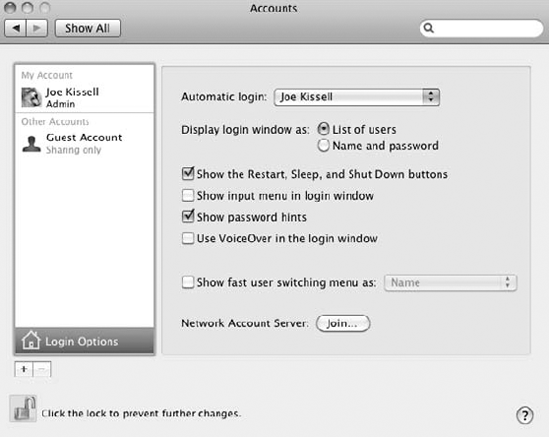
The options you can adjust are as follows:
Automatic login. If you're the sole user of this Mac — and especially ...
Get Mac® Security Bible now with the O’Reilly learning platform.
O’Reilly members experience books, live events, courses curated by job role, and more from O’Reilly and nearly 200 top publishers.

