Repairing Remote Disc Woes
MacBook Air doesn’t come with a built-in optical (CD or DVD) drive. However, as explained in Chapter 2, that’s not necessarily a huge deal because you can use the Remote Disc application to connect to a CD or DVD drive on another Mac. However, Remote Disc doesn’t always work as advertised, so the next few sections take you through a few troubleshooting steps.
Remote Disc won’t connect to certain CDs or DVDs
When you attempt to connect to a remote optical drive, you may receive an error message similar to the one shown in Figure 12.11.
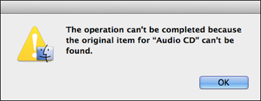
12.11 MacBook Air’s Remote Disc application may display an error similar to the one shown here when connecting with certain discs.
This error message isn’t actually an error at all. Instead, it’s a copyright protection feature. That is, Remote Disc won’t connect to an audio CD, a movie DVD, or any other disc that has built-in copyright features. The only solution is to play the disc directly on MacBook Air using an external drive, such as the MacBook Air SuperDrive.
Remote Disc can’t see the host computer
When you’re using the Remote Disc application, the host computer is the remote Mac that’s sharing its DVD drive. When you open Finder and click Remote Disc, you should see the host computer icon. If you don’t see it, the likely reason is that the host computer’s firewall is blocking Remote Disc connections. A firewall ...
Get MacBook Air Portable Genius, 4th Edition now with the O’Reilly learning platform.
O’Reilly members experience books, live events, courses curated by job role, and more from O’Reilly and nearly 200 top publishers.

