You Can’t Install a Downloaded Program
When you download an application and try to install it, you might run smack up against the dialog shown in Figure 12.2.
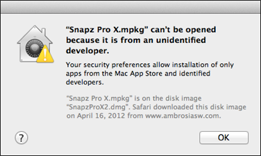
12.2 By default, OS X Mountain Lion prevents you from installing apps from unidentified developers.
Welcome to Gatekeeper, a new security feature in OS X Mountain Lion that aims to prevent rogue applications from installing on MacBook Air. By default, Gatekeeper does this by allowing apps from only two sources to be installed:
![]() Mac App Store. All apps in the Mac App Store have been tested and verified by Apple, so they’re safe to download and install. Gatekeeper automatically allows all Mac App Store apps onto your MacBook Air.
Mac App Store. All apps in the Mac App Store have been tested and verified by Apple, so they’re safe to download and install. Gatekeeper automatically allows all Mac App Store apps onto your MacBook Air.
![]() Identified developers. Apple has a new system whereby developers can register with Apple to receive a Developer ID. This ID includes a security certificate that the developer can use to digitally sign its apps, thus certifying where the apps came from. If Gatekeeper detects that a downloaded app has a security certificate from a registered developer, it allows the app to install.
Identified developers. Apple has a new system whereby developers can register with Apple to receive a Developer ID. This ID includes a security certificate that the developer can use to digitally sign its apps, thus certifying where the apps came from. If Gatekeeper detects that a downloaded app has a security certificate from a registered developer, it allows the app to install.
The reason for all this heightened security is that malware developers are starting to target OS X now that Macs have become ...
Get MacBook Air Portable Genius, 4th Edition now with the O’Reilly learning platform.
O’Reilly members experience books, live events, courses curated by job role, and more from O’Reilly and nearly 200 top publishers.

