Chapter 2: How Do I Manage User Accounts?
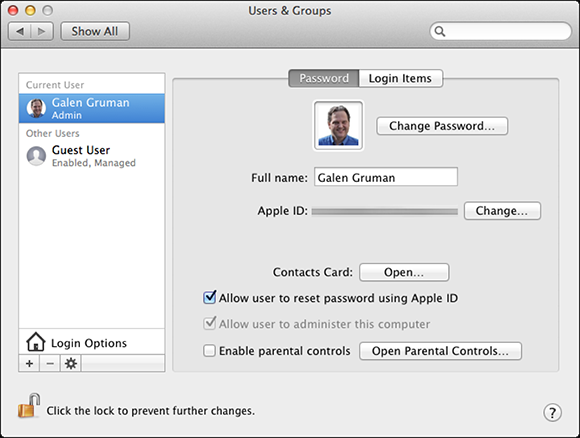
The MacBook Pro’s OS X is a multiuser operating system, meaning that your MacBook Pro is designed to be used by multiple people. Each person has his or her own user account that includes a Home folder for storing files; system preferences for options such as Dock configuration, the Desktop picture, and screen resolution; application preferences; and security settings. When a user logs in, OS X configures itself based on that user’s specific preferences and, in effect, becomes personalized. Understanding how to create and manage user accounts is an important part of getting the most out of your MacBook Pro.
Working with User Accounts
User accounts are a key part of OS X: Each user account is a separate instance of OS X, so multiple users can use the MacBook Pro in their own section, with their own apps and documents—as if each had his or her own MacBook. Even if just one person uses a MacBook, he or she has a user account that includes a password and sets the basic permissions for how others can access the Mac. It’s critical to set up your user account properly to protect yourself.
You use several system preferences—Users & Groups, Parental Controls, Sharing, and Security & Privacy—to create and manage most user accounts on your MacBook Pro. But before jumping in, make sure you understand the following types of user accounts:
Root.
Get MacBook Pro Portable Genius, 5th Edition now with the O’Reilly learning platform.
O’Reilly members experience books, live events, courses curated by job role, and more from O’Reilly and nearly 200 top publishers.

