Chapter 4: How Do I Share Files, Printers, Videos, and More?
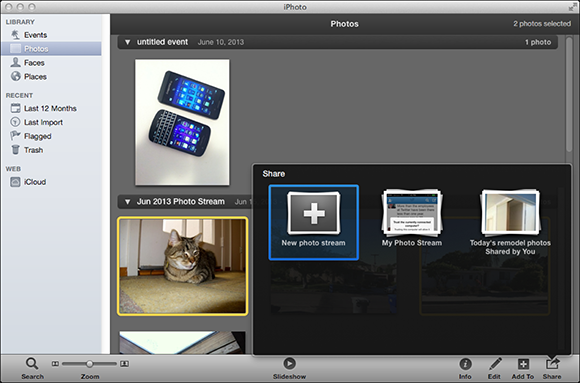
At a very early age, we were all told the virtues of sharing. Well, the MacBook Pro is very virtuous. It’s built to share: files, web pages, printers, scanners, calendars, contact information, and images. Sharing files has long been a Mac capability, but in recent years Apple has extended sharing to many more kinds of information, both through its own applications and through social media services like Facebook, Twitter, Flickr, and LinkedIn. Chances are good that if you want to share something from your MacBook Pro, you can. Of course, you can email the information or file to a person, but there are many other ways to share as well.
Using the Share Sheet
You’ve no doubt seen the button in various applications that looks like an arrow emerging from a tray. If you use an iPhone, iPad, or other iOS device, you know this is the Share button. It lets you share the content at hand with other people via social services like Facebook, Twitter, LinkedIn, Vimeo, and Flickr. It can also share that content via e-mail, opening it or a link to it, as appropriate, in the Mail application. It can likewise share via Apple’s Messages chat application. It can also share files with other Mac users on the local Wi-Fi network via Apple’s AirDrop services, described later in this chapter. And it sometimes offers other capabilities, such ...
Get MacBook Pro Portable Genius, 5th Edition now with the O’Reilly learning platform.
O’Reilly members experience books, live events, courses curated by job role, and more from O’Reilly and nearly 200 top publishers.

