Chapter 7: How Do I Manage Contacts and E-mail?
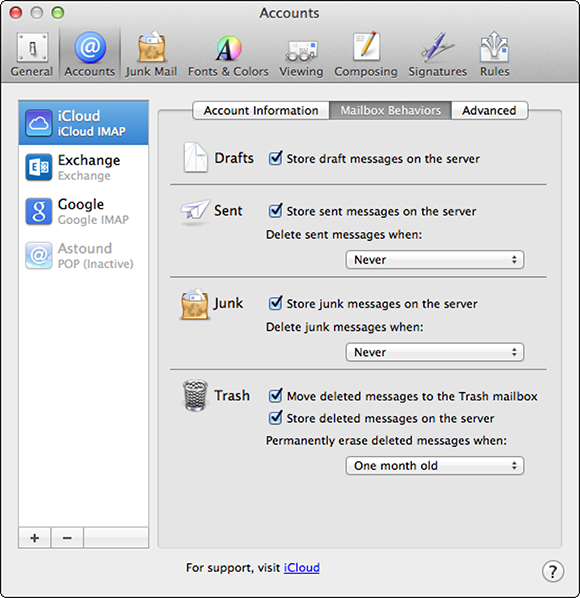
Your MacBook Pro comes with the software needed to help you keep in touch. The Contacts application stores contact information that you can use in many applications, including Mail, Safari, and Messages. You also can access your contacts from your iPhone, iPod touch, or iPad, thanks to Contacts’ ability to synchronize across devices. E-mail is a great way to communicate, and the Mail application offers a flexible set of tools to do so.
Using Accounts in Contacts
The Contacts application is a central repository for all your contacts. That means it can connect to multiple accounts and access address cards from each, as well as update the cards in those accounts. This is how contacts stay synced across all your devices; devices signed into the same accounts get their contacts synced across all those accounts. Although you can store contacts just on your MacBook Pro on the On My Mac “account,” the only reason to do so is for private contacts you don’t want available on your iPhone or other devices.
When you set up accounts in the Internet Accounts system preference, you can specify whether to sync their contacts to the Contacts application. If so, the contacts in those services—Facebook, LinkedIn, Google Contacts, work contacts from a business’s Microsoft Exchange server, and of course your iCloud account—become available in the Contacts ...
Get MacBook Pro Portable Genius, 5th Edition now with the O’Reilly learning platform.
O’Reilly members experience books, live events, courses curated by job role, and more from O’Reilly and nearly 200 top publishers.

