First, we will need to open the Nvidia website to download the CUDA toolkit. Navigate to https://developer.nvidia.com/cuda-downloads. You will see the following screen:
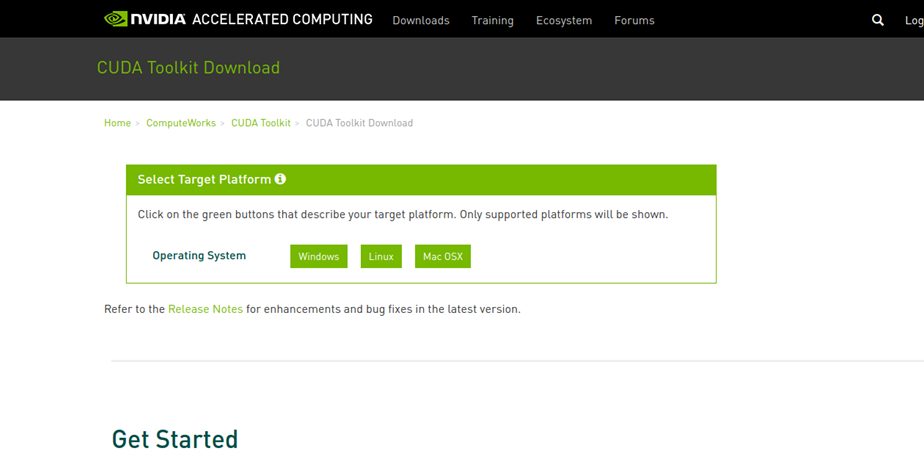
Then, select Linux | x86_64 | Ubuntu | 16.04 | runfile(local), as shown in the following screenshot:
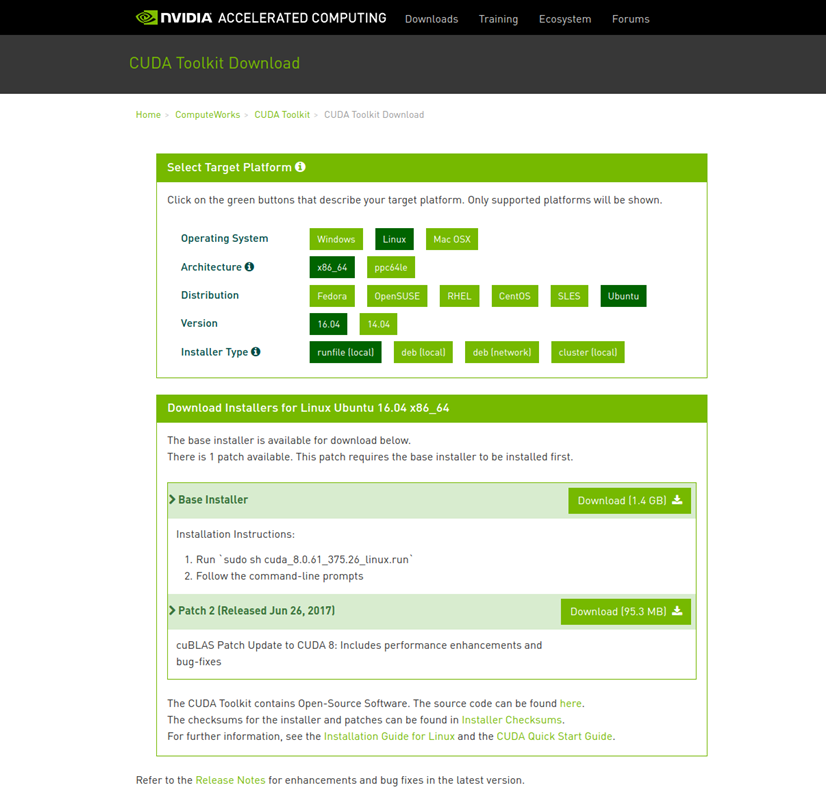
Next, click on the Download (1.4 GB) button to download the installer. The installer size is 1.4 GB and it will take a while to finish downloading. After that, open your terminal, change the directory to the folder that contains the installer, and ...

