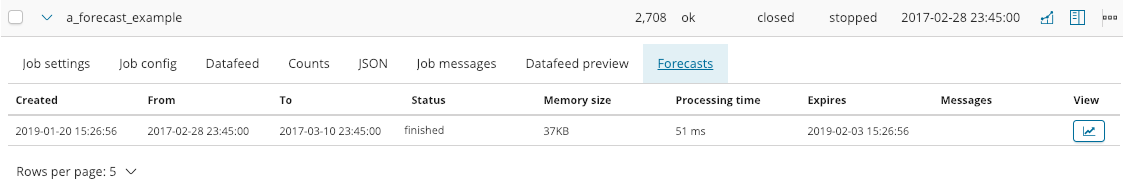Now that we have run a forecast, we can look in more depth at the results that are generated by the forecasting process. By the way, we can view the results of a previously created forecast at any time in the UI via one of two methods. You can click the Forecast button in the Single Metric Viewer to reveal a list of Previous Forecasts, like so:
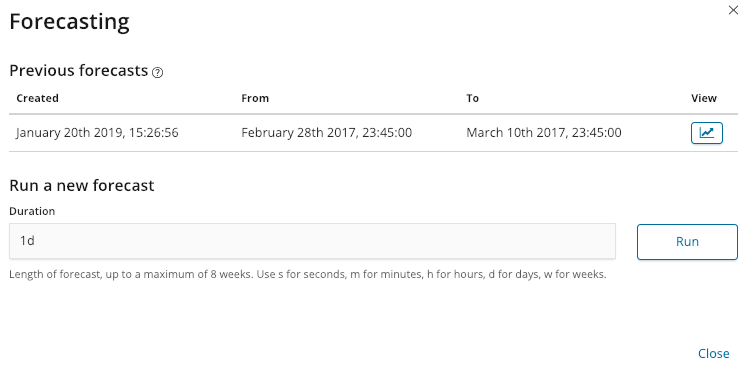
Alternatively, you can view them in the Job Management page under the Forecasts tab for that job: