Using the Code Toolbar
Dreamweaver 8 includes a Code toolbar full of conveniences for coding.
1. | In the Design view portion of the training.html page that you are viewing in Split view, place your insertion point within the table and select the <table> tag in the tag selector. On the Code toolbar in the Code view portion of the document, click the Collapse Full Tag toolbar icon.
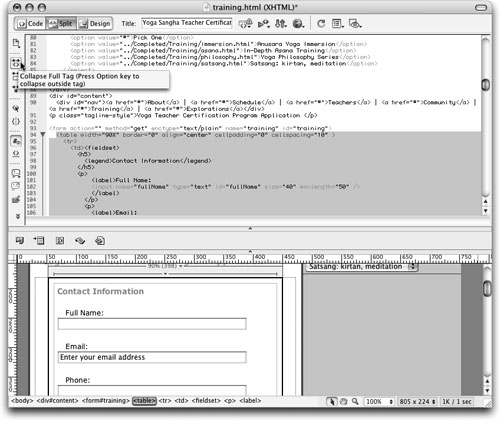 The Code toolbar enables you to collapse full tags, a selection, or everything outside of the selected tag or selection (by holding down the Alt/Option key). This enables you to close code that you are not working with so that you can view more of ... The Code toolbar enables you to collapse full tags, a selection, or everything outside of the selected tag or selection (by holding down the Alt/Option key). This enables you to close code that you are not working with so that you can view more of ... |
Get macromedia Dreamweaver 8 now with the O’Reilly learning platform.
O’Reilly members experience books, live events, courses curated by job role, and more from O’Reilly and nearly 200 top publishers.

