Chapter 2. Using the Vector Tools
In Lesson 1, you worked with bitmap images and manipulated pixels. In this lesson, you will work with the vector tools to create a logo for the Web site you are creating. Many objects can be created by drawing simple shapes and then combining them to create new shapes. You will learn methods to help you create a complex image from basic drawing tools. Because you are using vector tools, you will be able to easily move or change the shape of the objects you draw.
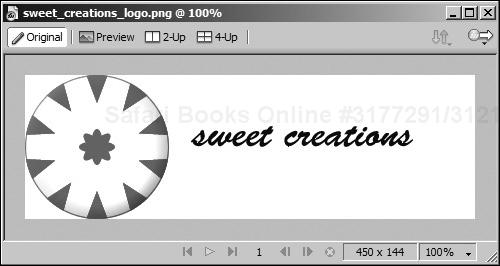
Example of the logo you will draw in this lesson.
What You Will Learn
In this lesson, you will:
Use guides for placing and aligning objects
Draw with the Ellipse ...
Get Macromedia® Fireworks® 8: Training from the Source now with the O’Reilly learning platform.
O’Reilly members experience books, live events, courses curated by job role, and more from O’Reilly and nearly 200 top publishers.

