Chapter 3. Working with Layers
The Layers feature is a powerful tool that helps you manage and organize objects on your page. Layers are transparent planes where you can create and store objects. With layers, you can control the stacking order of objects on your page, quickly moving objects up or down if the stacking order changes. You can also lock and hide layers to make complex objects easier to manage.
In this lesson, you will create a Web page and use layers to control the placement of objects on the page.
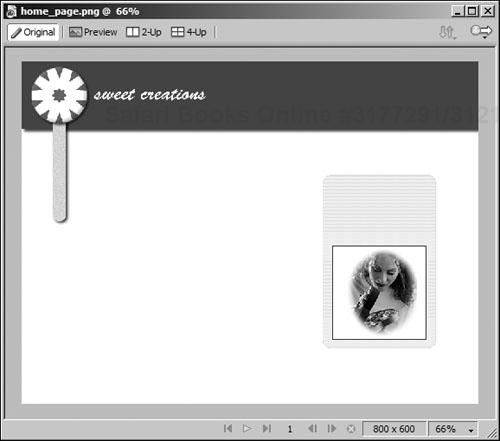
In this lesson, you will build a home page for your site, using layers to make the production easier.
What You Will Learn
In this lesson, you ...
Get Macromedia® Fireworks® 8: Training from the Source now with the O’Reilly learning platform.
O’Reilly members experience books, live events, courses curated by job role, and more from O’Reilly and nearly 200 top publishers.

