Handling newsletters and their subscribers
You can see a list of e-mail subscribers for your Magento store in the MARKETING | Communications | Newsletter Subscribers page in the admin panel.
As you can see in the following screenshot, the grid is empty when you first install Magento 2:
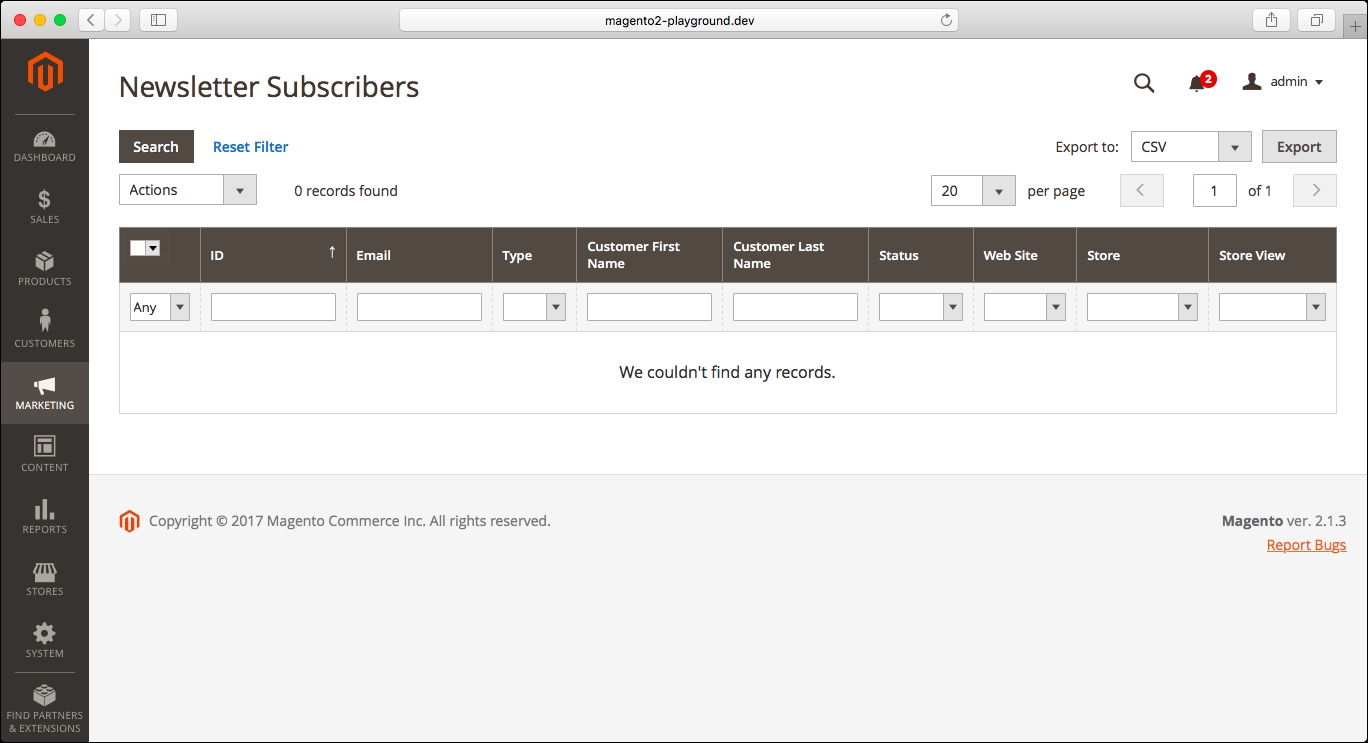
If we go to the Storefront, we will find the Subscribe box in the footer:
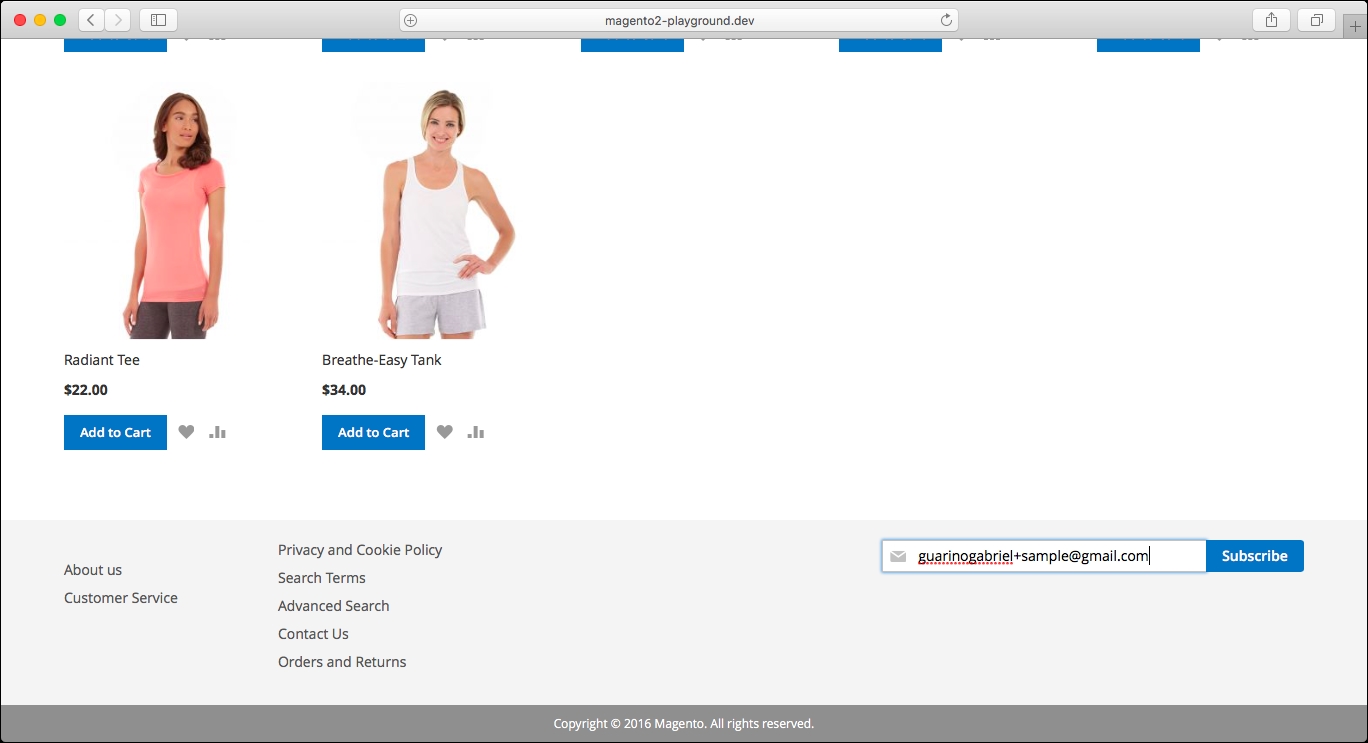
If you click on Subscribe, the following confirmation message will be displayed on screen:
Now, if we go back to the Newsletter Subscribers page, we will see the new subscriber in the grid: ...
Get Magento 2 Beginners Guide now with the O’Reilly learning platform.
O’Reilly members experience books, live events, courses curated by job role, and more from O’Reilly and nearly 200 top publishers.

