Now, we know how to log important application messages. During development, we will face situations when only logging messages is not enough when analyzing application behavior or investigating bugs.
For us, it's important to have the ability to debug an application code during its execution on real Android devices or on emulators. So, let's debug something! Open the main Application class and put the break point on line where we log the onCreate() method, as shown here:
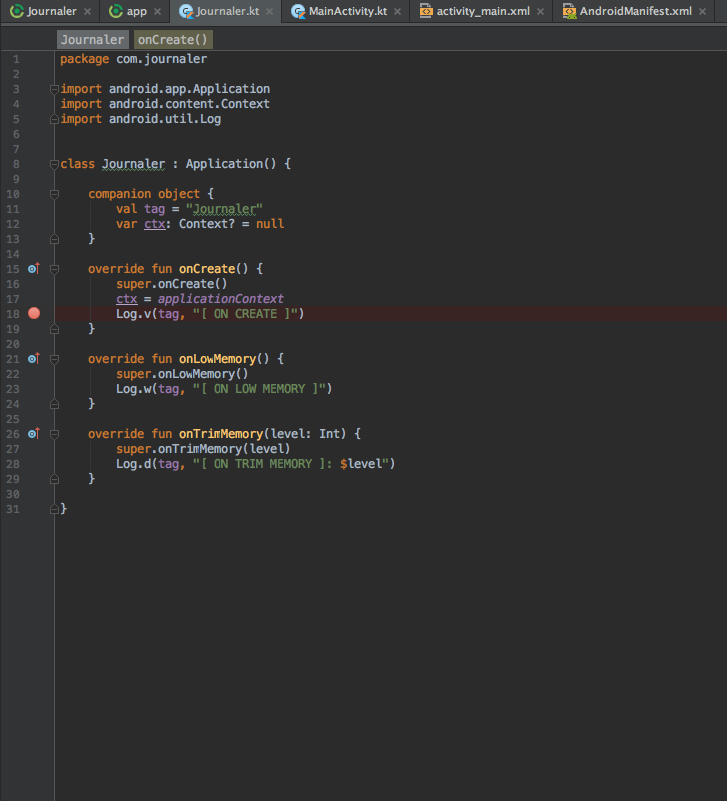
As you can see, we set the break point at line 18. We will add more break points. Let's add it in our main (and only) activity. Put a break point in ...

