Android Studio contains everything you need to build an application. It contains source code and assets. All directories are created by the wizard we used to create our project. To see it, open the Project window on the left side of the IDE (click on View | ToolWindows | Project), as shown in the following screenshot:
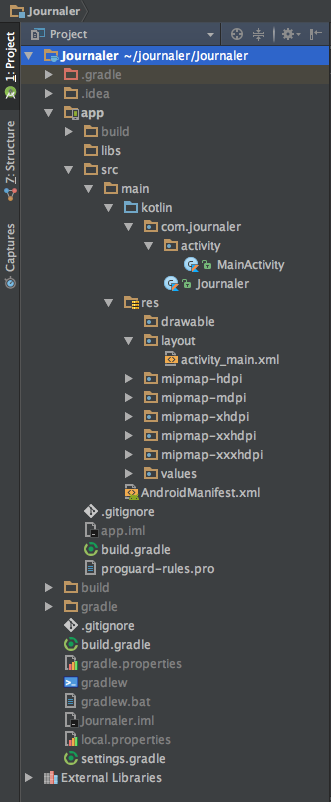
A project module represents a collection of source files, assets, and build settings that divide projects into discrete functionality parts. The minimal number of modules is one. There is no real limit on the maximal modules number your project can have. Modules can be built, tested, or debugged ...

