The last step in deployment will be publishing the signed release APK. Beside the APK, we need to provide a few more things:
- Screenshots--Prepare screenshots from your application. You can do this by doing the following: From Android Studio Logcat, click on the Screen Capture icon (a little camera icon). From the Preview window, click on Save. You will be asked to save your image:
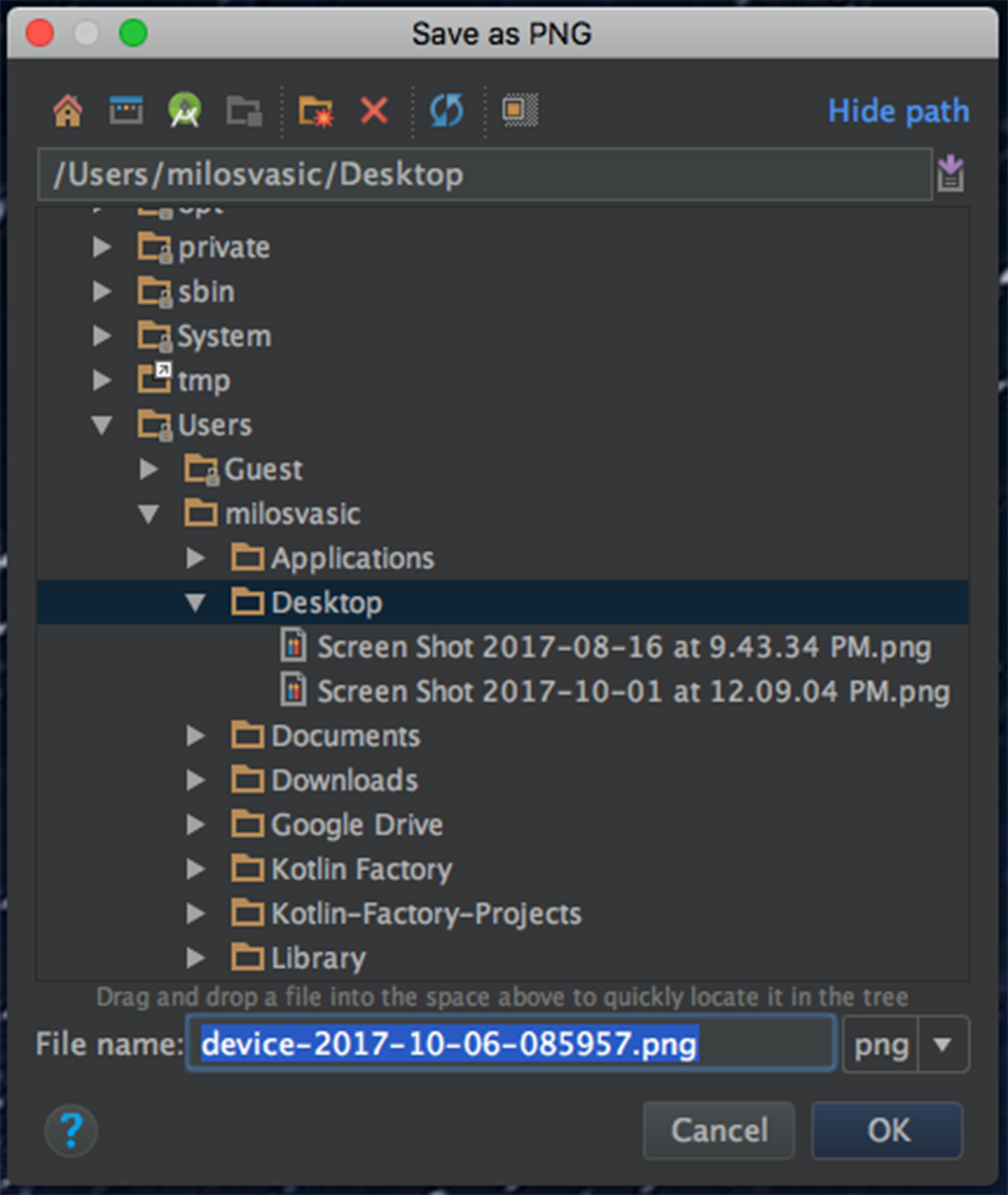
- High resolution icon with the following specification:
PNG image of 32-bit (with alpha)
512 px by 512 px in dimensions
1024 K maximal file size
- Feature graphics (main banner for your application):
JPEG image or PNG of 24-bit (without ...

