We initialized our code repository. It is time to create a project. Start Android Studio and choose the following:
Start a new Android Studio Project or File | New | New Project.
Create New Project and a window appears.
Fill the application information:

Then, click on Next.
Check the Phone and Tablet option, and then choose Android 5.0 as the minimum Android version as follows:
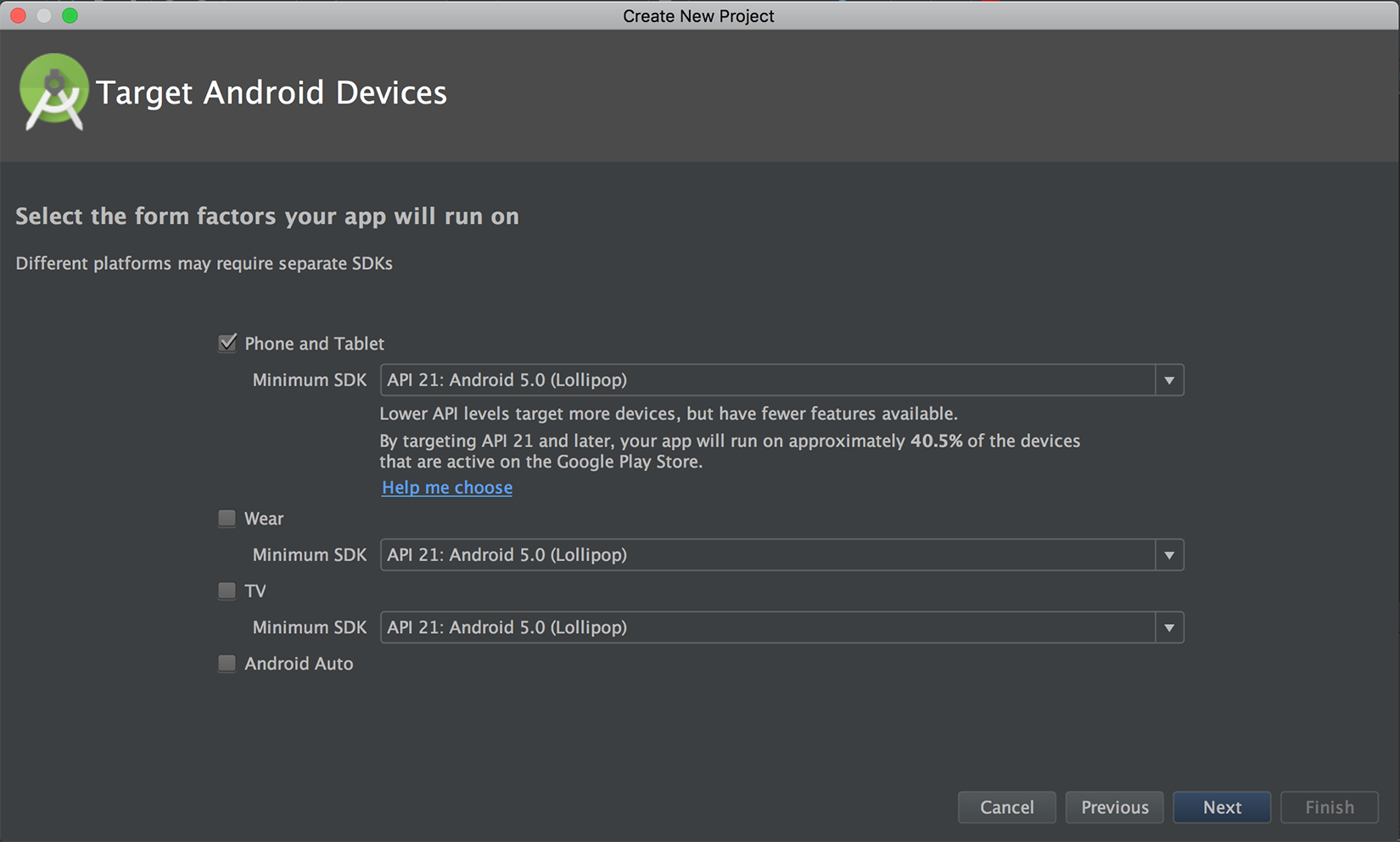
Click on Next again.
Choose Add No Activity and click on Finish, as follows:
Wait until your project is created.
You will notice a message ...

