First of all, let's see how we generate an object file. I am quite sure you have already understood how to produce different targets in general and for this example in particular. Let's begin with a 32-bit MSCOFF object file by setting the ACTIVE_TARGET variable to TARGET_W32_OBJ and compiling the main source file.
Create a C/C++ project in Visual Studio and copy the object file into the project directory as shown in the following screenshot (the screenshot shows object files for both 32-bit and 64-bit):
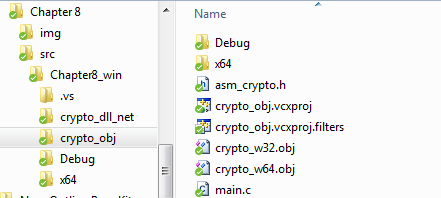
As you can see in the preceding screenshot, there is at least one more file we need, namely the header ...

