Quotas
In order to control the disk space used in the Linux filesystem, we must use quota, which enables us to control the disk space and thus helps us resolve low disk space issues to a great extent. For this, we have to enable user and group quotas on the Linux system.
In CentOS 7, the user and group quotas are not enabled by default so we have to enable them first.
To check whether quota is enabled or not, we issue the following command:
mount | grep ' / '
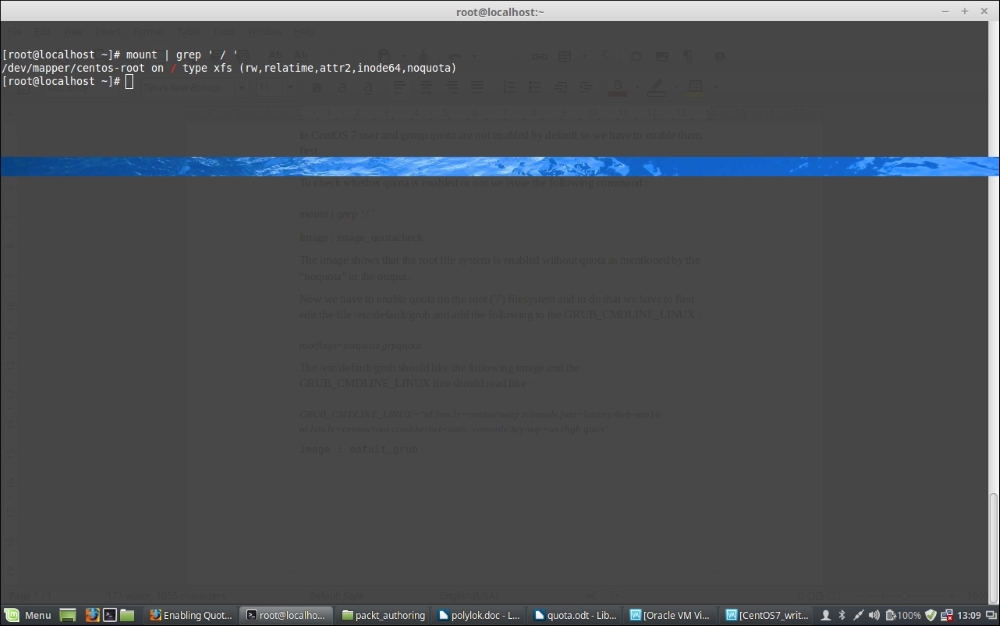
The image shows that the root filesystem is enabled without quota as mentioned by the noquota in the output.
Now, we have to enable quota on the root (/) filesystem, and to do that, we have to ...
Get Mastering CentOS 7 Linux Server now with the O’Reilly learning platform.
O’Reilly members experience books, live events, courses curated by job role, and more from O’Reilly and nearly 200 top publishers.

