Delivering App-V applications using XenDesktop®
In the previous section, we discovered how to create a basic App-V application.
Now, we will learn how to configure XenDesktop for delivering these types of applications.
To deliver the App-V applications, you have to configure the App-V publishing by using Citrix Studio.
To do so, follow the procedure shown here:
- Open Citrix Studio, and then click on Configuration – App-V Publishing.
- On the Action panel, click on the Add App-V Publishing link.
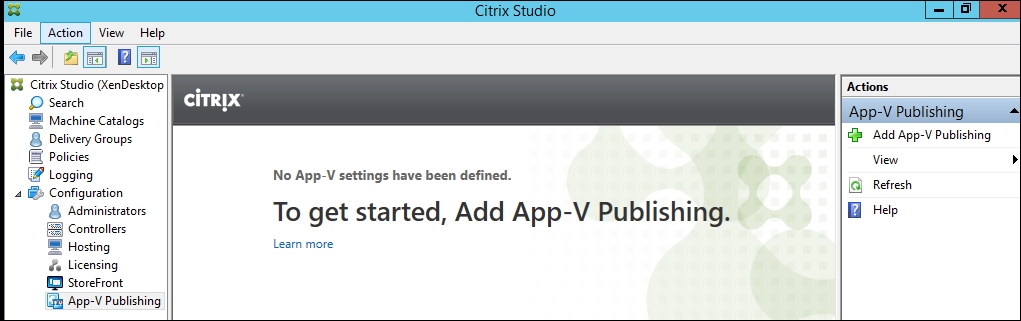
- Now, the App-V publishing server settings dialog box will be displayed. Here, you have to insert the URL for the App-V management server and the App-V publishing ...
Get Mastering Citrix® XenDesktop® now with the O’Reilly learning platform.
O’Reilly members experience books, live events, courses curated by job role, and more from O’Reilly and nearly 200 top publishers.

