Chapter 40. Virtual Machine and Instance Retirement
CloudForms is a virtual machine and instance lifecycle management tool, and so far we have concentrated on the provisioning phase of that lifecycle. CloudForms also has a virtual machine retirement workflow that lets us manage the retirement and deletion of our virtual machines or instances, both from the provider and from the CloudForms VMDB if required.
The retirement process allows us to treat virtual machines that were provisioned with CloudForms differently from those that might have existed on the provider infrastructure before CloudForms was installed.
Note
We may wish to keep the VMDB record of a virtual machine long after its deletion from the provider, for recording and auditing purposes.
In this chapter we’ll examine the retirement process for virtual machines and instances.
Initiating Retirement
Virual machine or instance retirement is initiated from the Lifecycle menu on the VM details page (see Figure 40-1).
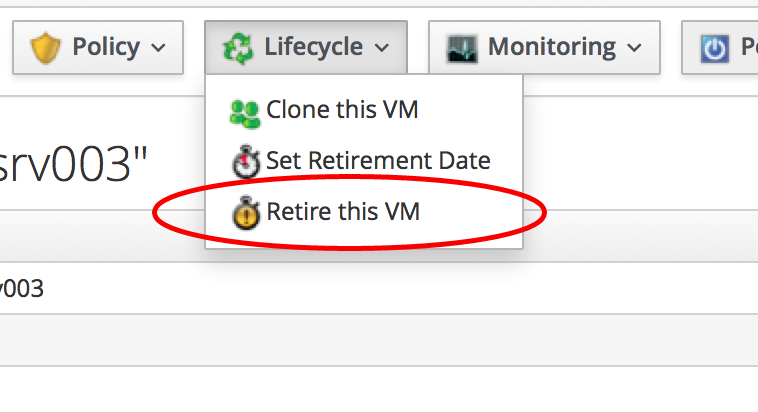
Figure 40-1. Virtual machine or instance retirement menu
Clicking on Retire this VM raises a request_vm_retire event that begins a chain of relationships through the datastore:
-
request_vm_retire→-
/System/Event/MiqEvent/POLICY/request_vm_retire →
-
/{Cloud,Infrastructure}/VM/Lifecycle/Retirement →
-
/{Cloud,Infrastructure}/VM/Retirement/StateMachines/VMRetirement/{Default,Unregister}
-
The relationship ...
Get Mastering CloudForms Automation now with the O’Reilly learning platform.
O’Reilly members experience books, live events, courses curated by job role, and more from O’Reilly and nearly 200 top publishers.

