Sharing custom Templates, Stencils, and Masters
Custom Masters are delivered in a custom Stencil. Stencils can be deployed individually or along with a custom Template that they are docked with. A Visio installation creates a <Documents>\My Shapes folder. If Visio Stencils are placed into this folder, or in a sub-folder, then they will become available in More Shapes | My Shapes in the Visio UI.
Alternatively, a folder path, or multiple folder paths separated by semicolons, can be entered into the Stencils option of the File Locations dialog opened from the Visio Options | Advanced panel, as shown in the following screenshot:
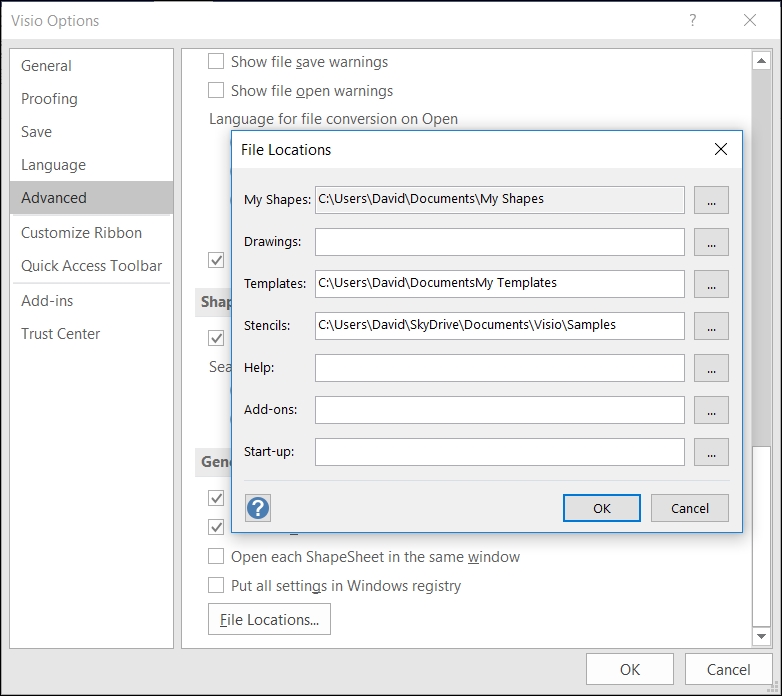
Similarly, the Templates ...
Get Mastering Data Visualization with Microsoft Visio Professional 2016 now with the O’Reilly learning platform.
O’Reilly members experience books, live events, courses curated by job role, and more from O’Reilly and nearly 200 top publishers.

