Integrating Azure AD join for Windows 10 clients
In this section, we will configure the Azure AD join functionality and join our first Windows 10 client to Azure AD, with a maximum of five devices per user.
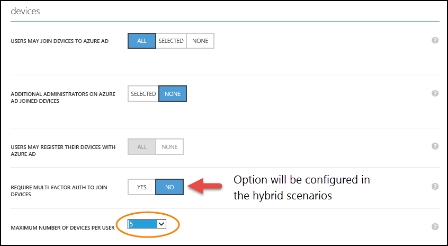
Join your Windows 10 client to Azure AD
- Log in to your newly-installed Windows 10 client machine and navigate to
Settings.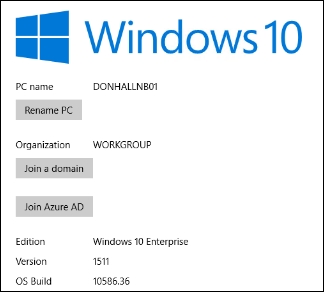
- We will sign in with
Don.Hall@domain.onmicrosoft.com. Check your branding information.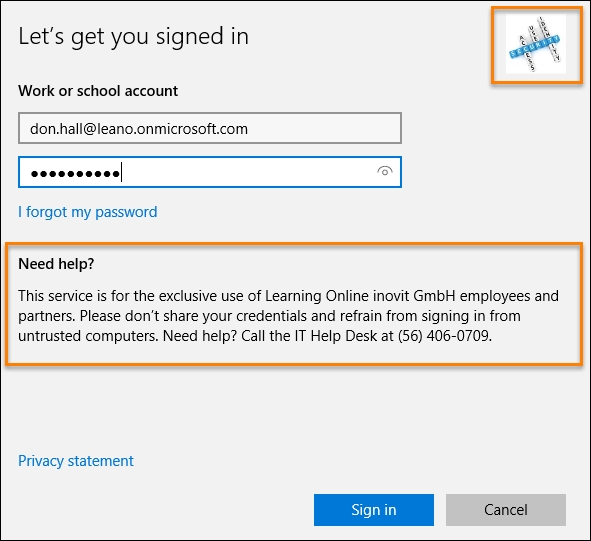
- Click through the next section and ...
Get Mastering Identity and Access Management with Microsoft Azure now with the O’Reilly learning platform.
O’Reilly members experience books, live events, courses curated by job role, and more from O’Reilly and nearly 200 top publishers.

